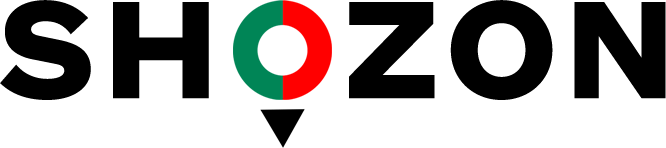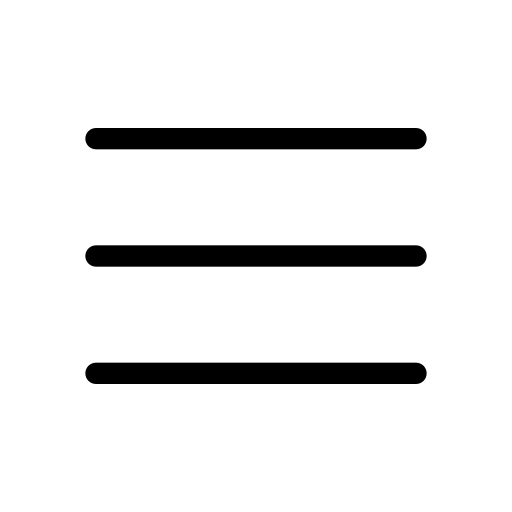Introduction
As of 2024, students in Dubai have a wealth of laptop options that cater to diverse needs, including portability, performance, and budget. The best laptops for students typically feature lightweight designs for easy transport between classes, robust processing power for multitasking, and long battery life to support all-day use.
Top contenders include the Apple MacBook Air, known for its sleek design and impressive battery performance, ideal for students who value aesthetics and functionality. The Dell XPS series offers powerful performance and a stunning display, making it perfect for creative tasks. For those on a budget, the Acer Aspire series provides excellent value with solid specifications and durability.
Additionally, 2-in-1 laptops like the Microsoft Surface Pro are gaining popularity for their versatility, allowing students to switch between laptop and tablet modes seamlessly. Ultimately, the best choice varies based on individual requirements, but students in Dubai can find laptops that enhance their educational experience and support their academic pursuits effectively.
Best laptops for college students 2024 in UAE
College is full of new experiences, and picking the right laptop can greatly impact your academic success. Whether you excel at taking notes, enjoy coding, or are skilled in multimedia, the UAE provides a variety of laptops to meet the needs and budgets of all students.
- Apple MacBook Air (M2)
- Dell XPS 13
- HP Pavilion x360
- Lenovo IdeaPad 5
- Asus VivoBook 14
- Microsoft Surface Laptop Go
- Acer Aspire 5
Apple MacBook Air (M2): Known for its lightweight design and long battery life, the MacBook Air offers excellent performance for tasks ranging from browsing to video editing.
Dell XPS 13: This laptop is favored for its sleek design, vibrant display, and solid performance. It’s great for multitasking and has a good battery life.
HP Pavilion x360: A versatile 2-in-1 laptop that offers flexibility with its touchscreen and tablet mode. It’s budget-friendly and suitable for everyday tasks.
Lenovo IdeaPad 5: Known for its strong performance and good build quality, this laptop provides a comfortable keyboard and a decent display at an affordable price.
Asus VivoBook 14: A compact and stylish laptop with good performance for students who need something portable and powerful for both study and entertainment.
Microsoft Surface Laptop Go: Lightweight and portable, it offers a premium feel with a good battery life and performance for students on the go.
Acer Aspire 5: This offers great value for money with solid performance and a good range of ports, making it an excellent choice for budget-conscious students.
Which laptop company is best for students in Dubai?
When considering the best laptop companies for students in Dubai, a few brands stand out based on performance, price, and support.
Apple
Known for their MacBook lineup, Apple laptops are favored for their build quality and operating system, making them ideal for creative students. However, they can be on the pricier side.
Dell
Offering a range of laptops from budget to high-end, Dell’s XPS and Inspiron series are popular choices for students looking for reliability and good performance.
HP
HP provides a variety of models, including the HP Pavilion and Envy series, which are generally well-priced and offer solid performance for everyday tasks.
Lenovo
The ThinkPad and IdeaPad series are excellent for students, especially for those who need good keyboards and durability. They tend to be affordable with good specifications.
Asus
Known for innovative designs and performance, Asus laptops (like the ZenBook and VivoBook series) can be great for students who want something stylish yet functional.
Top laptop models suitable for students needed for academic success
Here’s a list of top laptop models that are particularly suitable for students and can contribute to academic success:
Apple MacBook Air (M2):
- Lightweight and portable
- Excellent battery life
- Great performance for general use and creative tasks
Dell XPS 13/15
- Premium build quality
- Stunning display (up to 4K)
- Powerful performance with Intel’s latest processors
HP Spectre x360
- 2-in-1 functionality (laptop and tablet)
- Stylish design and solid performance
- Good battery life and portability
Lenovo ThinkPad X1 Carbon
- Renowned for its keyboard comfort and durability
- Excellent performance and battery life
- Lightweight and portable design
Asus ZenBook 13/14
- Slim and lightweight with a premium feel
- Good performance and battery life
- Great for multitasking with multiple ports
Acer Swift 3
- Affordable option with solid performance
- Good battery life and lightweight design
- Ideal for everyday tasks and productivity
Microsoft Surface Laptop 4
- Sleek design with a high-resolution touchscreen
- Good performance and battery life
- Ideal for students using Windows and Office applications
Razer Blade Stealth 13
- Compact gaming laptop that doubles as a productivity machine
- Good performance for gaming and general tasks
- Stylish design and solid build quality
Lenovo IdeaPad Flex 5
- Affordable 2-in-1 option with good performance
- Versatile for both productivity and casual use
- Decent battery life and touchscreen functionality
HP Pavilion 14
- Budget-friendly with good performance for everyday tasks
- Stylish design with a decent display
- Suitable for students who need a reliable laptop without breaking the bank
These models provide a range of options in terms of budget, performance, and features, making them suitable for various academic needs and preferences.
How to choose a laptop for students
Laptops for students in Dubai are essential tools for enhancing education, given the city’s focus on technology and innovation. When considering a laptop, students should prioritize portability, battery life, and performance to handle various academic tasks. Many educational institutions in Dubai emphasize digital learning, making a reliable laptop crucial for research, online classes, and assignments.
Here are some important aspects to keep in mind:
Purpose and Usage: Determine what the laptop will primarily be used for (e.g., word processing, graphic design, gaming, programming). This will help you decide on the required specifications.
Budget: Set a budget that balances performance and affordability. There are many options in various price ranges, so having a clear budget can help narrow down choices.
Operating System: Decide between Windows, macOS, or Chrome OS. Windows offers the most compatibility with software, while macOS is preferred by many creative students. Chrome OS is suitable for web-based tasks.
Specifications
Processor: Look for at least an Intel i5 or AMD Ryzen 5 for general tasks. Higher performance may be needed for demanding applications.
RAM: Aim for a minimum of 8 GB of RAM to ensure smooth multitasking. For more intensive tasks, consider 16 GB.
Storage: SSDs are faster and more reliable than HDDs. A 256 GB SSD is a good starting point, but more storage may be needed for large files.
Portability: Consider the weight and size of the laptop, especially if it will be carried to classes frequently. A lightweight, slim design is ideal for students.
Battery Life: Look for a laptop with long battery life (ideally 8 hours or more) to last through classes and study sessions without needing constant charging.
Display Quality: A good display enhances the overall experience. Look for at least a Full HD (1920 x 1080) resolution for clear visuals.
Build Quality: A durable laptop is essential for students who may be moving it around often. Consider models known for their sturdiness.
Warranty and Support: Check the warranty period and available customer support options to ensure assistance is available if issues arise.
Reviews and Recommendations: Research reviews and ask for recommendations from peers or teachers to find reliable models that fit your needs.
Top laptops models consider price, performance and features
Here’s a list of top laptop models suitable for students, balancing performance, price, and essential features for academic success:
Apple MacBook Air (M2)
Performance: Apple M2 chip, 8GB RAM (configurable to 16GB), 256GB SSD (configurable to higher)
Price: Mid-range
Features: Lightweight, long battery life (up to 18 hours), excellent Retina display, and macOS ecosystem.
Dell XPS 13
Performance: Intel Core i5/i7, 8GB/16GB RAM, 256GB/512GB SSD
Price: Mid to high-range
Features: Premium build quality, stunning display, compact size, and good battery life.
HP Pavilion x360
Performance: Intel Core i5, 8GB RAM, 256GB SSD
Price: Affordable
Features: 2-in-1 design (convertible), touchscreen, decent battery life, and great for note-taking.
Lenovo IdeaPad 5
Performance: AMD Ryzen 5/7 or Intel Core i5, 8GB/16GB RAM, 256GB/512GB SSD
Price: Affordable to mid-range
Features: Good performance, solid keyboard, decent display, and good battery life.
Asus VivoBook 14
Performance: Intel Core i5, 8GB RAM, 512GB SSD
Price: Affordable
Features: Stylish design, lightweight, good performance for everyday tasks, and backlit keyboard.
Microsoft Surface Laptop Go
Performance: Intel Core i5, 8GB RAM, 128GB/256GB SSD
Price: Affordable
Features: Compact and portable, high-quality touchscreen, and good battery life.
Acer Aspire 5
Performance: Intel Core i5, 8GB RAM, 256GB SSD (expandable)
Price: Budget-friendly
Features: Good performance, solid build quality, full HD display, and a variety of ports.
Lenovo Chromebook Flex 5
Performance: Intel Core i3/i5, 4GB/8GB RAM, 64GB/128GB eMMC
Price: Budget-friendly
Features: 2-in-1 design, lightweight, excellent for web-based tasks, and long battery life.
HP Envy x360
Performance: AMD Ryzen 5/7, 8GB RAM, 256GB/512GB SSD
Price: Mid-range
Features: 2-in-1 convertible, great build quality, touchscreen, and good battery life.
Dell Inspiron 15 3000
Performance: Intel Core i5, 8GB RAM, 256GB SSD
Price: Budget-friendly
Features: Good performance for everyday tasks, large display, and decent battery life.
These laptops offer a range of performance levels and price points, making them suitable for various student needs. When selecting a model, consider your specific academic requirements and personal preferences to find the best fit.
FAQ
Aim for at least an Intel Core i5 or AMD Ryzen 5 processor, 8GB of RAM, and a 256GB SSD. For more demanding tasks, consider 16GB of RAM and higher storage.
Yes, 2-in-1 laptops are versatile and can function as both a laptop and a tablet, making them ideal for note-taking, presentations, and casual use.
Very important! Look for laptops with at least 8 hours of battery life to ensure they can last through classes and study sessions without needing to be charged.
It depends on your preferences and software requirements. Windows laptops are versatile, macOS is great for creative work, and Chrome OS is suitable for web-based tasks and light usage.
Yes, there are many budget-friendly laptops that offer solid performance for students. Look for models like the Acer Aspire 5 or Lenovo IdeaPad 5, which provide great value.
A minimum of 256GB SSD is recommended for most students. If you work with large files (like videos or design projects), consider 512GB or more.
Popular and reliable brands include Dell, HP, Lenovo, Apple, and Asus, known for their quality and customer support.
Yes, a warranty provides peace of mind and protection against potential defects or issues, so look for laptops with a solid warranty and good customer support.
Absolutely! Most laptops are equipped to handle video conferencing, online lectures, and collaboration tools, making them perfect for remote learning environments.