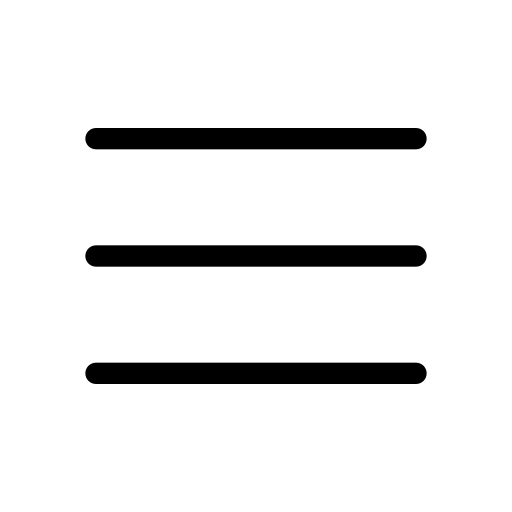Wide pathways and well-kept roads make driving in Abu Dhabi great, but what if you get caught by one of those sneaky traffic cameras? Not fun at all!
It’s very important to keep track of any fines you may have because the city’s smart tracking system can catch anything from speeding to not wearing your seatbelt. And the good news is that it’s really easy to check your Abu Dhabi traffic fines by plate number. In some cases, you don’t even have to get up from your couch to see if you owe anything.
In this article, we will explain Abu Dhabi traffic fine check by plate number, how to pay your fines quickly, cover the most common violations, and give you useful advice on how to avoid getting those annoying tickets in the first place.

Abu Dhabi Traffic Fines Check by Plate Number With Online Platforms
Abu Dhabi traffic fine check by plate number is very easy and saves a lot of time. You don’t have to drive to the police office or wait in line for a long time to find out if you have any fines. All it takes is a few clicks.
1. Traffic Fine Inquiry by Number Plate With Police Website
This is the official source, straight from the police themselves:
Go to www.adpolice.gov.ae in any web browser.
Look for “Our Services” at the top of the page and click on it.
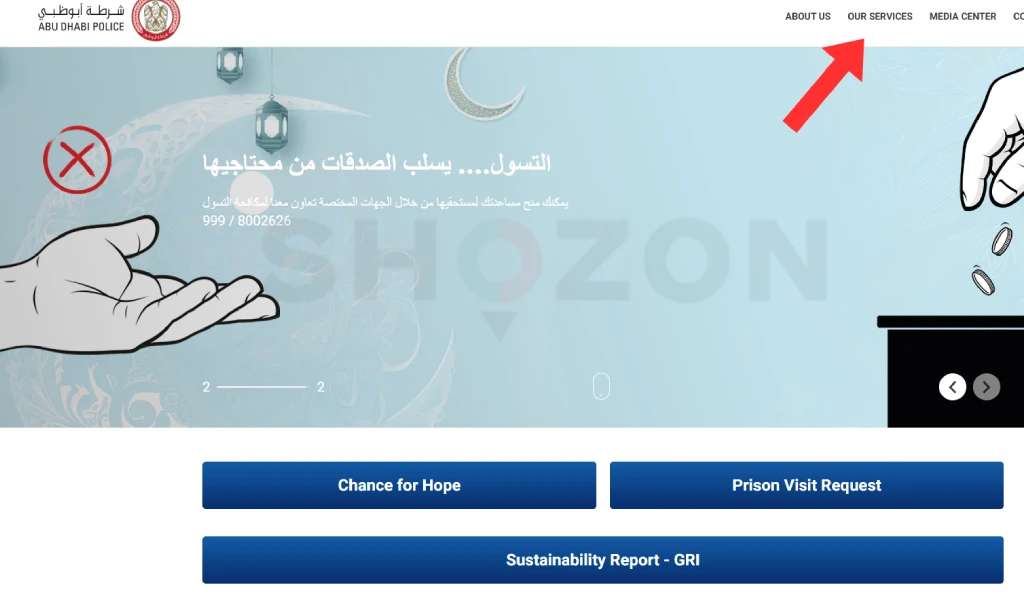
Find “Fines Payment” in the dropdown menu and click it.
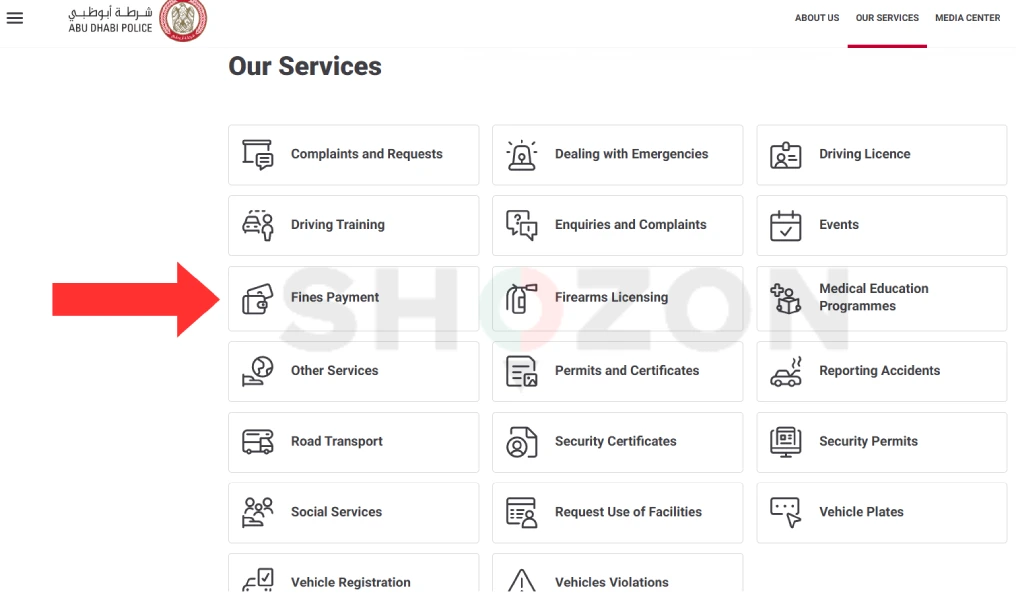
Click the “View Details” button to continue.
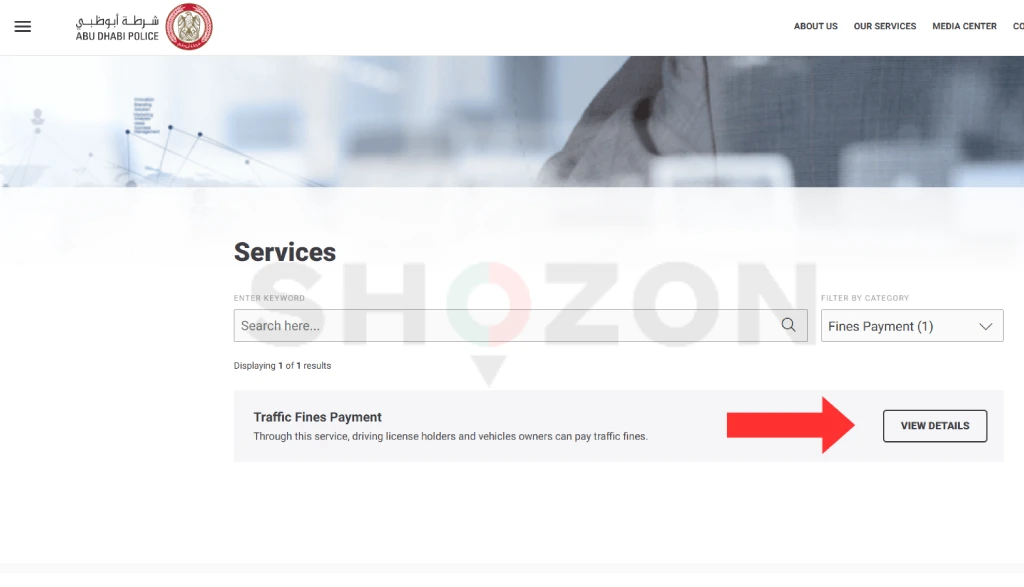
Read the information on the screen (it just explains the service).
Click the “Sign in to Start” button to get to the login page.
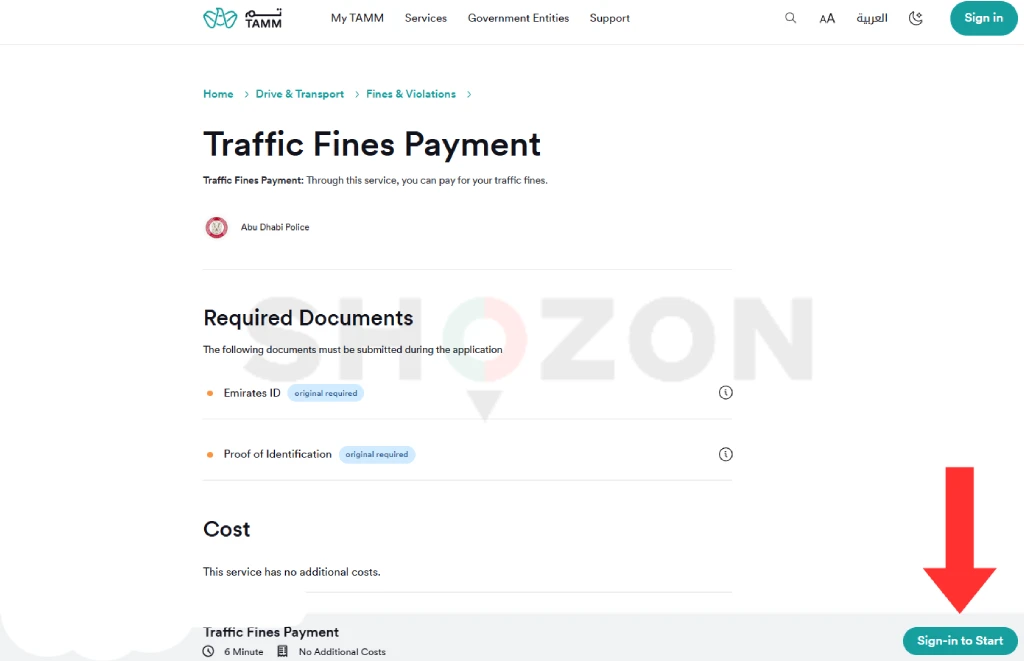
Select the “Sign-in with UAE PASS” option.
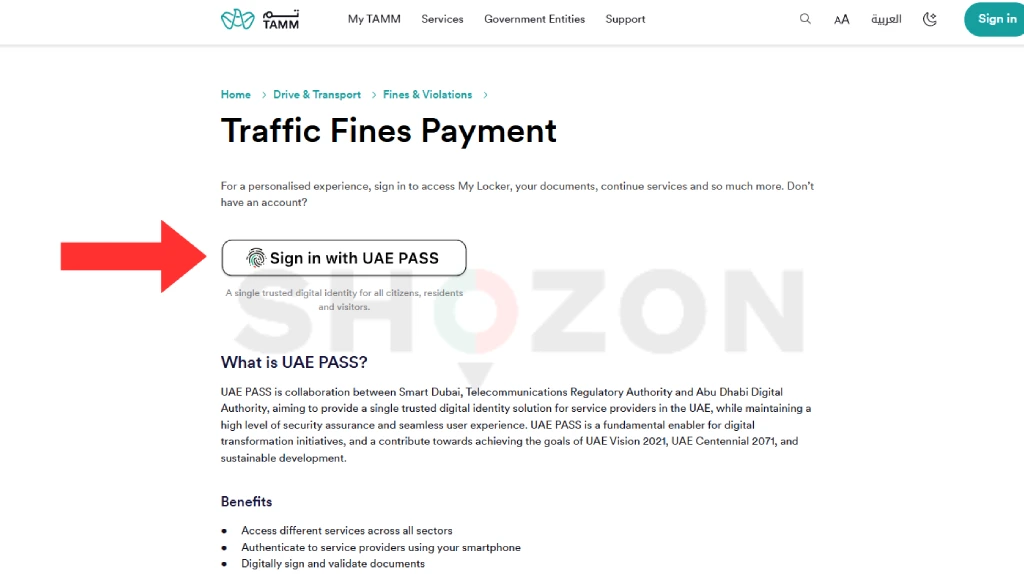
Type in your Emirates UAE PASS when prompted.
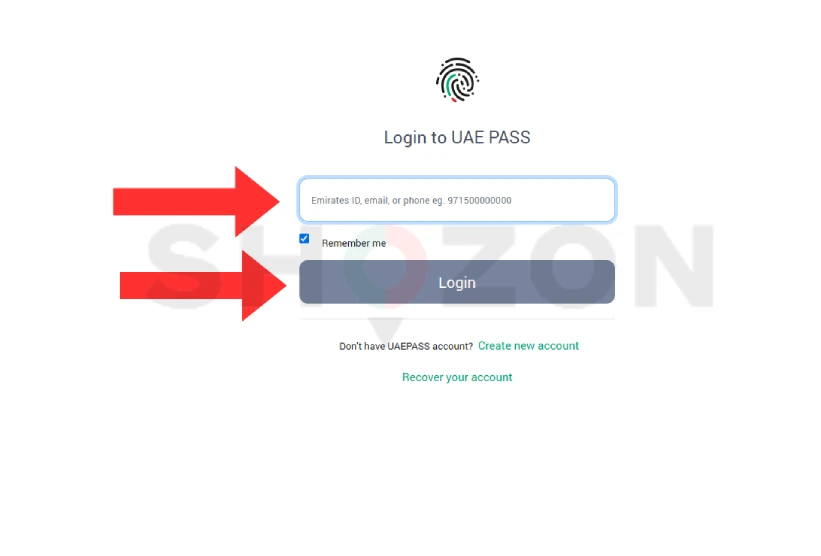
Check your phone; the UAE PASS app will ask for permission.
Tap “Allow” on your phone to grant access.
Now, you’ll see all your registered vehicles and any fines on them.
Look through the fines; they show what happened, where, when, and how much.
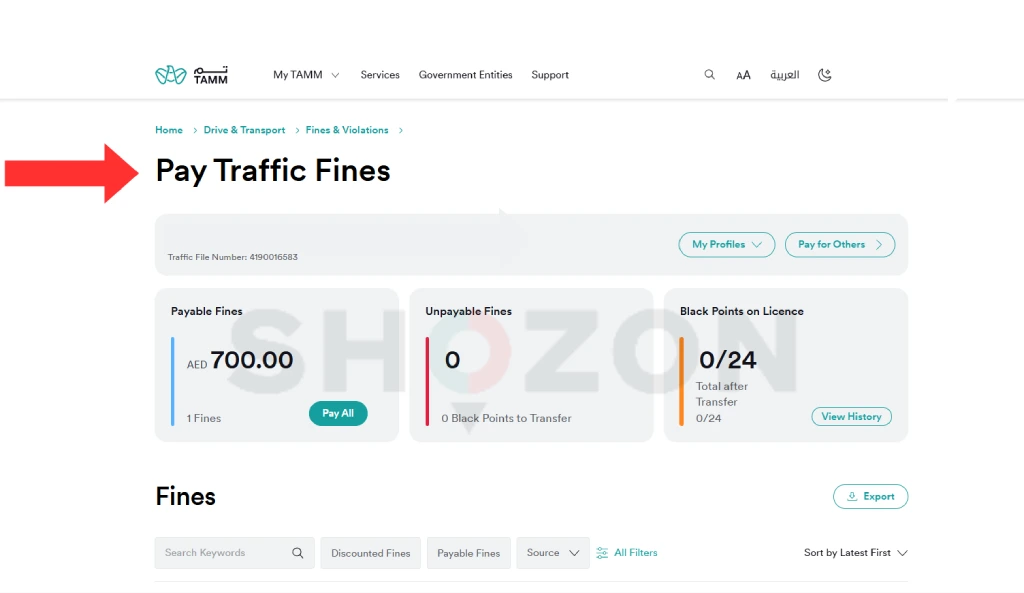
Want to pay? Just hit “Pay Now” to clear them
Recently listed cars for sale
2. Online Traffic Fine Check With TAMM Website
TAMM offers government services in Abu Dhabi. The cool thing about using TAMM is that you can do so much more in the same place. Renew your registration, pay fees, and handle other government stuff all in one spot.
Go to www.tamm.abudhabi in your browser.
When the page loads, look for a section called “Drive & Transport” (usually with a car icon).
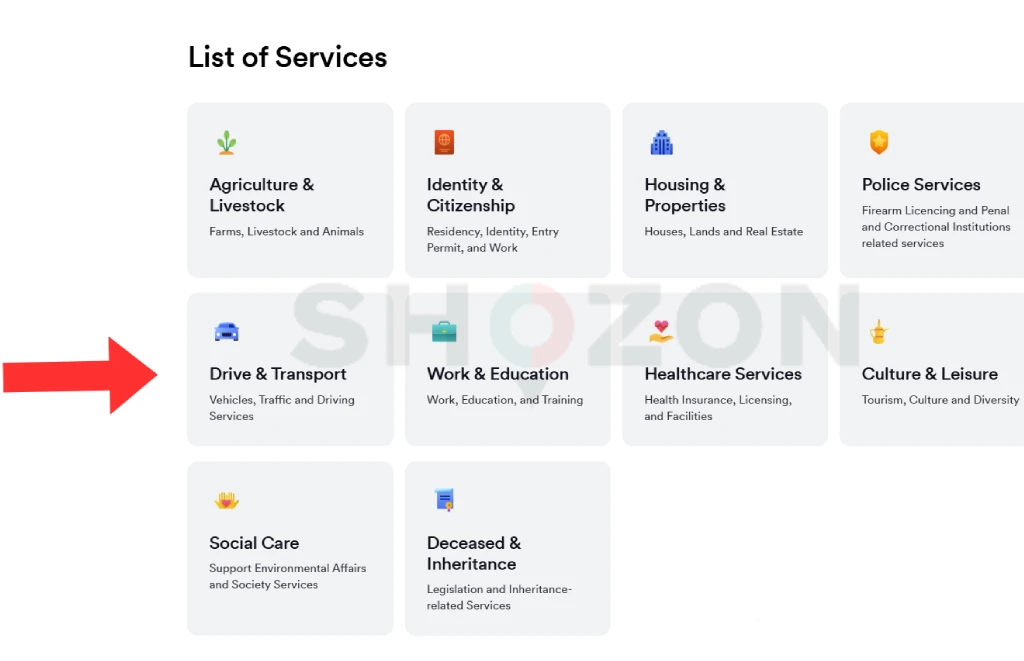
Click on that and scroll down until you see “Fines & Violations“.
In that section, click on “Traffic Fines Payment”.
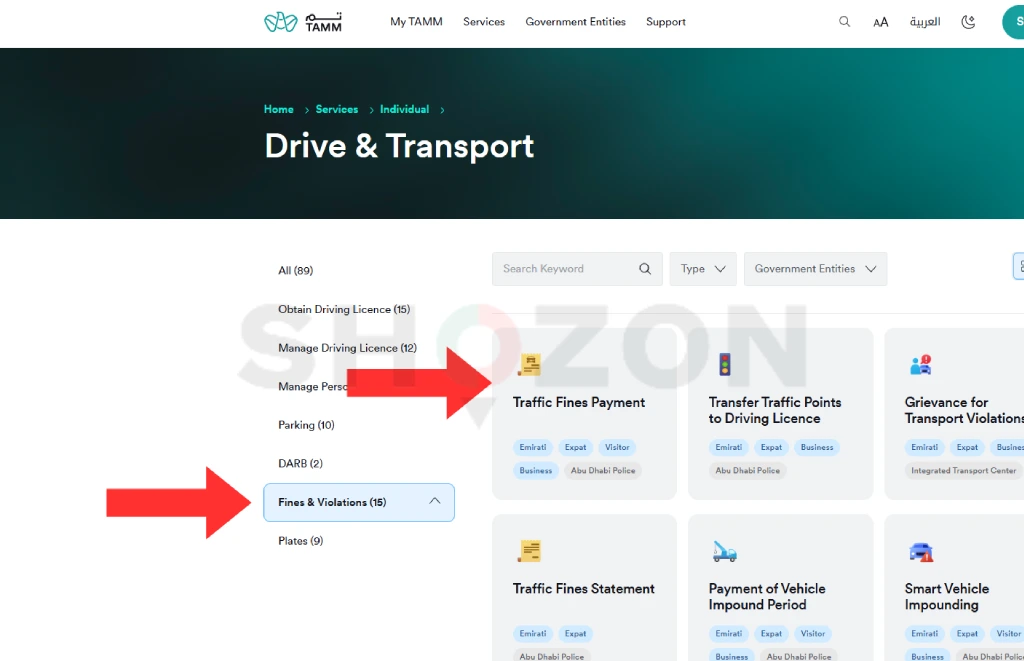
Now you’ll see a page that says “Traffic Fines Payment” with some basic info.
Look for the green button at the bottom that says “Sign-in to Start”.
Click that, and you’ll go to the login options.
Choose “Sign-in with UAE PASS” (it’s usually the default option).
Enter your UAE PASS or your plate number when it asks for it.
Check your phone; your UAE PASS app will ask for permission.
Tap Allow on your phone to continue.
3. Check Abu Dhabi Traffic Fines with EVG (Emirates Vehicle Gate)
EVG is probably the quickest option if you just need a fast check:
- Head over to www.evg.ae on any device.
- Look for “PAY TRAFFIC FINES“; it’s usually right there on the homepage.
- Click on it, and you’ll go straight to the search page.
- You’ll see a few search options; pick “Plate Number” (there’s also Traffic Code Number or License Number if you prefer those)
- Fill in your plate details:
- Pick Abu Dhabi as your plate source
- Choose your plate category from the dropdown (private, commercial, etc).
- Select your plate color
- Type in your plate number
- Double-check everything is correct.
- Hit the “Search” button.
- Wait a few seconds.
- Check out the results that show up on your screen.
You don’t need to log in or create any accounts! No UAE PASS is needed, and no registration forms are required; just go to the site, enter your info, and boom- the results!
EVG is also great if you drive in different Emirates because it shows fines from all over the UAE, not just Abu Dhabi. So if you got a ticket in Dubai or Sharjah, it’ll show up here, too.
Abu Dhabi Traffic Fine Check by Plate Number With Mobile Applications
Do you have a smartphone? Then it will be even easier to check your driving tickets! You can check your Abu Dhabi traffic tickets on your phone whenever you want, whether you’re waiting for coffee, lounging on the couch, or even during your lunch break.
1. Abu Dhabi Police Mobile App
This official app puts the police station right in your pocket:
First, download the app; it’s free on both iPhone (App Store) and Android (Google Play).
Open it up, and you’ll see the main screen.
Look for “Services” at the bottom and tap on it.
Find “Traffic Services” and tap on that.
Now tap “Pay Traffic Fine” from the list.
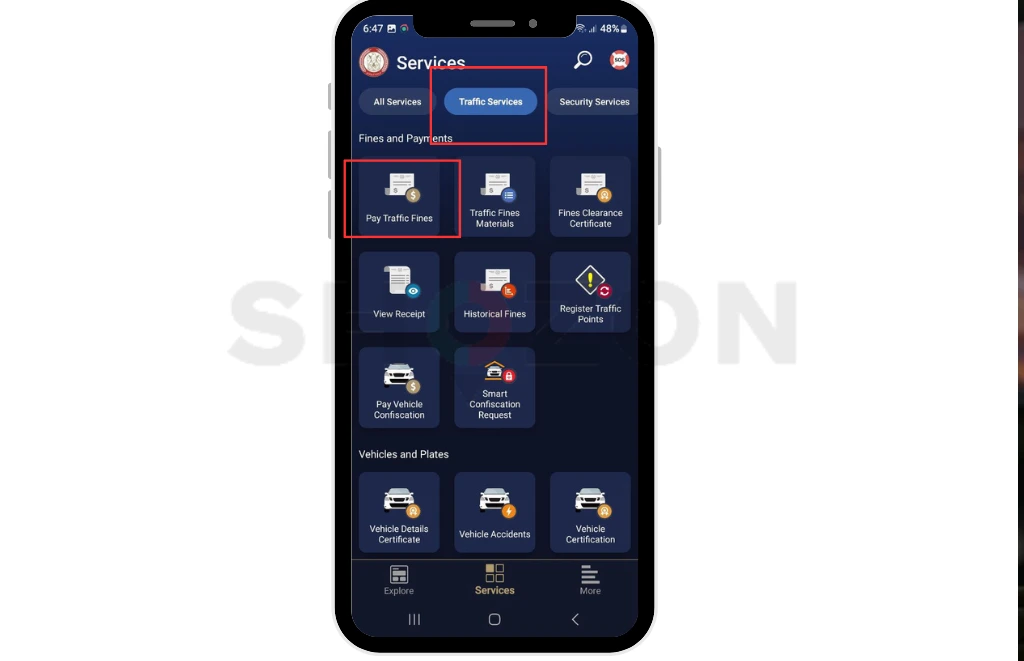
You’ll need to create an account. If it’s your first time, just tap “Log in“.

Choose “Sign in with UAE PASS”. But if you don’t have a UAE PASS, you can register using your Emirates ID and phone number.
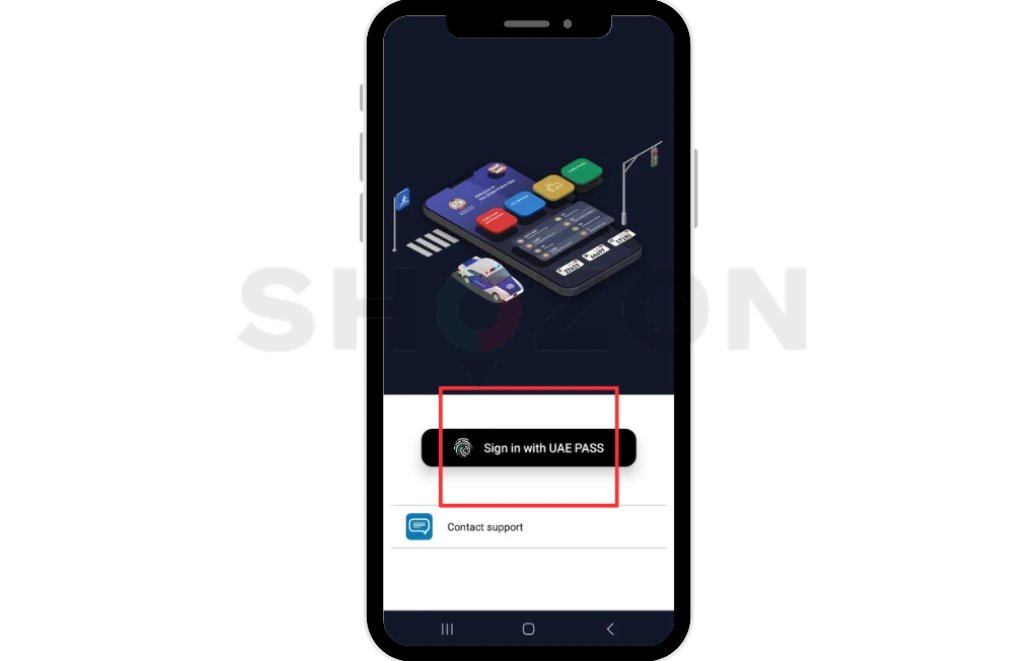
Check your phone for the UAE PASS notification and approve it.
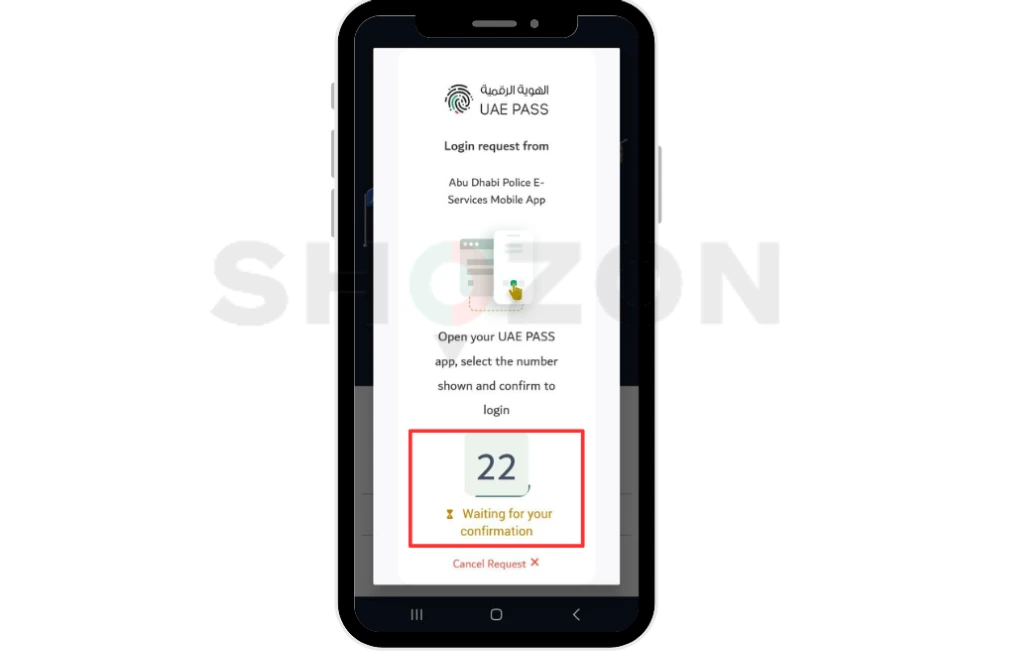
Once you’re in, you’ll see a screen to enter your plate details:
Enter your plate number.
Hit search, and within seconds, you’ll see all your fines
One of the great features of the Abu Dhabi Police app is its ability to notify you about new charges. Also, the app is always getting new versions, so it always works well.
2. Abu Dhabi Online Traffic Fine Check With TAMM App
TAMM is like having the whole Abu Dhabi government in your pocket:
- Download the TAMM app from your phone’s app store.
- Open the app on your phone.
- Log in with UAE PASS (it’s way easier than creating a separate account).
- Look for “Drive & Transport” on the main screen.
- Find the “Fines & Violations” section.
- Tap on the “Traffic Fines Payment” option.
- Enter your vehicle plate number and driving license number.
- Check all your fines right on your screen.
- Pay instantly if you want – just tap the payment button.
3. Ministry of Interior (MOI) UAE App
This app covers the whole UAE, not just Abu Dhabi:
- Get the MOI UAE app from your app store
- Open the app on your phone
- Sign in with UAE PASS and allow access when it asks
- Look for the “Traffic Fines” option (or just use the search feature)
- Tap on it when you find it
- Enter your driving license and vehicle plate details
- Check the total fine amount on your screen
- Pay online if you want to clear them
Abu Dhabi Traffic Fine Check by Plate Number With Self-Service Kiosks
Not a big fan of apps or websites? Ok, all over Abu Dhabi, self-service kiosks have been set up so that you can check your traffic fines in person.
Sahl Kiosk Machines
These handy machines are basically like ATMs but for government services:
- Find a kiosk near you; they’re in most malls, government centers, and busy areas around Abu Dhabi. Popular locations include the Abu Dhabi Mall, Marina Mall, Yas Mall, and most major police stations.
- Take your Emirates ID with you: you’ll need it to access the services.
- At the kiosk, insert your Emirates ID card into the designated slot (it looks just like an ATM card slot).
- The screen will show several options; look for and tap on “Traffic Fines“.
- You’ll see two ways to check:
- Check by plate number (enter your vehicle details).
- Check by driving license (if you want to see fines linked to your license).
- Enter the requested information using the touchscreen keypad:
- For plate check: select plate source and category, and enter your number
- For license check: enter your license number
- The screen will show all your fines with complete details, such as violation type, date, location, and amount.
- If you want to pay right away, you can use your credit or debit card right there at the kiosk.
You don’t need a smartphone or internet access to use a Sahl machine. They’re open almost all the time. Also, if you pay, they give you an invoice. Plus, the system can be used in Arabic, English, and other languages, so there are no language obstacles.
What Are The Payment Options For Abu Dhabi Traffic Fines?
You went for Abu Dhabi traffic fine check by plate number and saw that you have some fines. What should you do next? It’s as simple to pay as it is to check!

Online Payments For Abu Dhabi Traffic Fines
Paying online is definitely the easiest way to handle your fines:
1. Credit/Debit Card Payments
This is the most popular option because it’s so quick:
- Use any of the websites or apps we talked about earlier.
- Select the fines you want to pay.
- Click “Pay Now” or a similar button.
- Enter your card details; all major cards are accepted (Visa, Mastercard, etc).
- Confirm the payment, and you’ll get an electronic receipt.
Most platforms let you save your card for future payments, too, which makes things even faster next time.
2. Digital Wallets
If you use digital wallets, you’ll be happy to know they work for fine payments, too:
- Choose your preferred payment method on the checkout page
- Select options like Apple Pay, Samsung Pay, or Google Pay if available
- Follow the authentication steps (usually fingerprint or face scan)
- That’s it! Even faster than card payments
In-Person Payments For Abu Dhabi Traffic Fines
Prefer the old-school way? So better to know that there are plenty of physical locations where you can pay:
1. Abu Dhabi Police Customer Happiness Centers
These official centers handle all kinds of police services:
- Visit any Customer Happiness Center during working hours.
- The main centers are in Muroor, Al Khalidiya, and Musaffah
- They’re usually open 7:30 AM to 2:30 PM, Sunday through Thursday.
- Take your Emirates ID and vehicle registration card with you.
- Tell the customer service agent you want to pay traffic fines.
- They’ll check your fines and tell you the total amount.
- Pay by cash, card, or check; all methods are accepted.
2. Authorized Banks and Service Centers
Many banks and service centers in Abu Dhabi can process fine payments:
- Visit any branch of major UAE banks like:
- Abu Dhabi Commercial Bank (ADCB)
- First Abu Dhabi Bank (FAB)
- Emirates NBD
- Abu Dhabi Islamic Bank (ADIB)
- Tell the teller you want to pay Abu Dhabi traffic fines.
- Provide your Emirates ID or driving license.
- Pay the amount using cash or direct bank transfer.
Some banks even let their customers pay fines through ATMs or their banking apps!
3. Authorized Exchange Houses
Many popular exchange houses also accept traffic fine payments:
- Visit centers like Al Ansari Exchange, UAE Exchange, or Al Rostamani
- Bring your Emirates ID and fine details.
- Make the payment in cash.
- Keep the receipt as proof of payment.
How to Avoid Getting Traffic Fines in Abu Dhabi?
That’s right, no one likes getting tickets, do they? But in Abu Dhabi, most of the time, not getting fined just means following some simple rules in the car. Here are some useful tips that will help you manage your money and keep your record clean.
Follow the Speed Limits
This is most likely the biggest! Abu Dhabi took away the 20 km/h limit, so now going even 1 km/h over can get you a ticket:
- Keep an eye out for signals: It’s common for speed limits to change, especially when going into private areas.
- Hit the cruise button: Keeping your speed steady on the highway can save your life.
- Do not forget the usual limits: 120km/h on freeways, 80km/h in cities, and 40km/h in neighborhoods.
- Be extra careful near schools: Here, speed limits drop a lot.
Put That Phone Down
Now, those AI cameras are really smart; they can tell when you’re looking at your phone:
- Use a headset: If you need to answer the phone, use Bluetooth or a speaker headset.
- Get your GPS ready before you drive: Don’t change it as you’re going.
- Hold on to messages: Fines of 800 AED for texting are useless!
- Keep your phone out of reach: If you really want to, put it in the glove box.
- Everyone needs a seatbelt
Be Careful About How You Drive
You won’t get fined if you follow these rules:
- Don’t follow too closely: Leave at least 2 to 3 seconds between you and the car in front of you.
- Sign before you change lanes: Also, don’t move for a while.
- Don’t move at stop signs: There are no stops in “rolling stops.”
- Watch out for sidewalk crossings: Always give way to people who are passing.
- Only park in the approved areas: Try not to park in the same spot twice or block the roads.
Take Care of Your Car
Fines can be given for your car itself:
- Sign up again on time: Schedule alerts for a month before the expiration date.
- Silent exhausts: Fines are given for modified exhausts that make noise above 95 decibels.
- Keep your car in good shape: You may have to pay a fine if your lights or tires do not work properly.
- No excessive window tinting: Do not go over the legal limits.
Red Light Discipline
It costs a lot to break this rule:
- Take it easy when the light turns yellow: Avoid racing the light.
- Full stop at red: Even for right turns that aren’t allowed
- Keep your distance from the white line: It’s considered running if you cross it at a red light.
- Look out for cameras: They are at most crossings.
- The black points system in Abu Dhabi is no joke: You can get up to 24 points before your license is taken away. People who break the rules again get longer bans, but people who break the rules once get a three-month punishment.

What Are the Common Traffic Violations in Abu Dhabi?
When you use Abu Dhabi traffic fine check by plate number services, these are the most likely offenses you might find on your record.
Minor Violations (4 Black Points)
These violations might seem small, but they can add up quickly:
| Violation | Fine (AED) | Black Points |
| Not wearing a seatbelt | 400 | 4 |
| Using a mobile phone while driving | 800 | 4 |
| Expired vehicle registration | 500 | 4 |
| Tailgating | 400-5,400 | 4 |
| Sudden lane changing | 1,000 | 4 |
Moderate Violations (6-10 Black Points)
They are considered more serious because they put others at risk:
| Violation | Fine (AED) | Black Points |
| Not stopping for pedestrians at crossings | 500 | 6 |
| Driving with tinted windows beyond legal limit | 1,500 | 6 |
| Ignoring school bus stop signs | 1,000 | 10 |
| Driving at dangerous speeds | 2,000 | 6 |
| Modifying vehicle engine without permission | 1,000 | 6 |
Severe Violations (12+ Black Points)
You really want to avoid these violations because they have harsh punishments:
| Violation | Fine (AED) | Black Points | Vehicle Impound |
| Running a red light | 1,000 | 12 | 3 months (or AED 50,000 fee) |
| Reckless driving | 2,000 | 23 | 60 days |
| Excessive speeding (80+ km/h over limit) | 3,000 | 23 | 60 days |
| Loud exhausts/noisy driving | 2,000 | 12 | Possible |
| Racing on public roads | 5,000 | 23 | 60 days |
Last Words
It’s really easy to check your Abu Dhabi traffic costs. You can keep track of your tickets in a number of ways, such as through websites, mobile apps, or even those handy booth machines. The best part is that you can do most of these things anywhere and in less than a minute. Of course, the best way to avoid traffic tickets is to avoid getting them in the first place. So be careful, follow the speed limits, and don’t use your phone while you’re driving.
FAQ
You’ll need your plate source (Abu Dhabi), plate category (private, commercial, etc.), plate color, and the actual plate number. Some platforms might also ask for a verification code or captcha to make sure you’re not a robot.
No! Checking your fines online is completely free on all official platforms.
Just head to the Abu Dhabi Police website and look for “Objection for Traffic Violation.” Fill out the form with your fine details, explain why you think it’s wrong, and attach any evidence you have (like photos or videos). They’ll review your case within 60 days.
They don’t! Traffic fines in Abu Dhabi don’t have an expiration date, so they’ll stay on your record until you pay them.
Absolutely! A family member or friend can check and pay your fines if they have your plate details. But they might need your Emirates ID or traffic code number.
Not automatically. Abu Dhabi Police don’t send SMS notifications for every fine (unless you’ve signed up for their notification service). That’s why it’s a good idea to check your fines regularly using your plate number or through the police app.
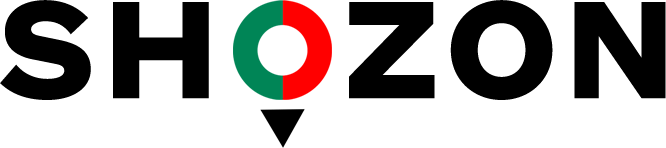


 (2 votes, average: 3.50 out of 5)
(2 votes, average: 3.50 out of 5)